AN APPLICATION FOR READING SOUNDS GOOD!
For todays post, I would like to review about this application that I have been using to read E-books and PDF documents.
Heard of PDF Elements before? This application is specifically to those who are using your mobile to access any PDF/EBOOK/EPUB. I have been using this application for quite long, and it has helped me so much especially in reading and I thought that I should share it here on to those who might be a bookworm (like me).
Let’s just say that we may not have our Tablets or Laptops with us 24/7, what if you need to read books while waiting for a long time (especially in the train). PDF Element, is an application which I personally find that is very intimidating and easy to use especially when the application enables you to make a WIFI transfer of any PDF/EBOOK/EPUB files from your laptop to this apps.
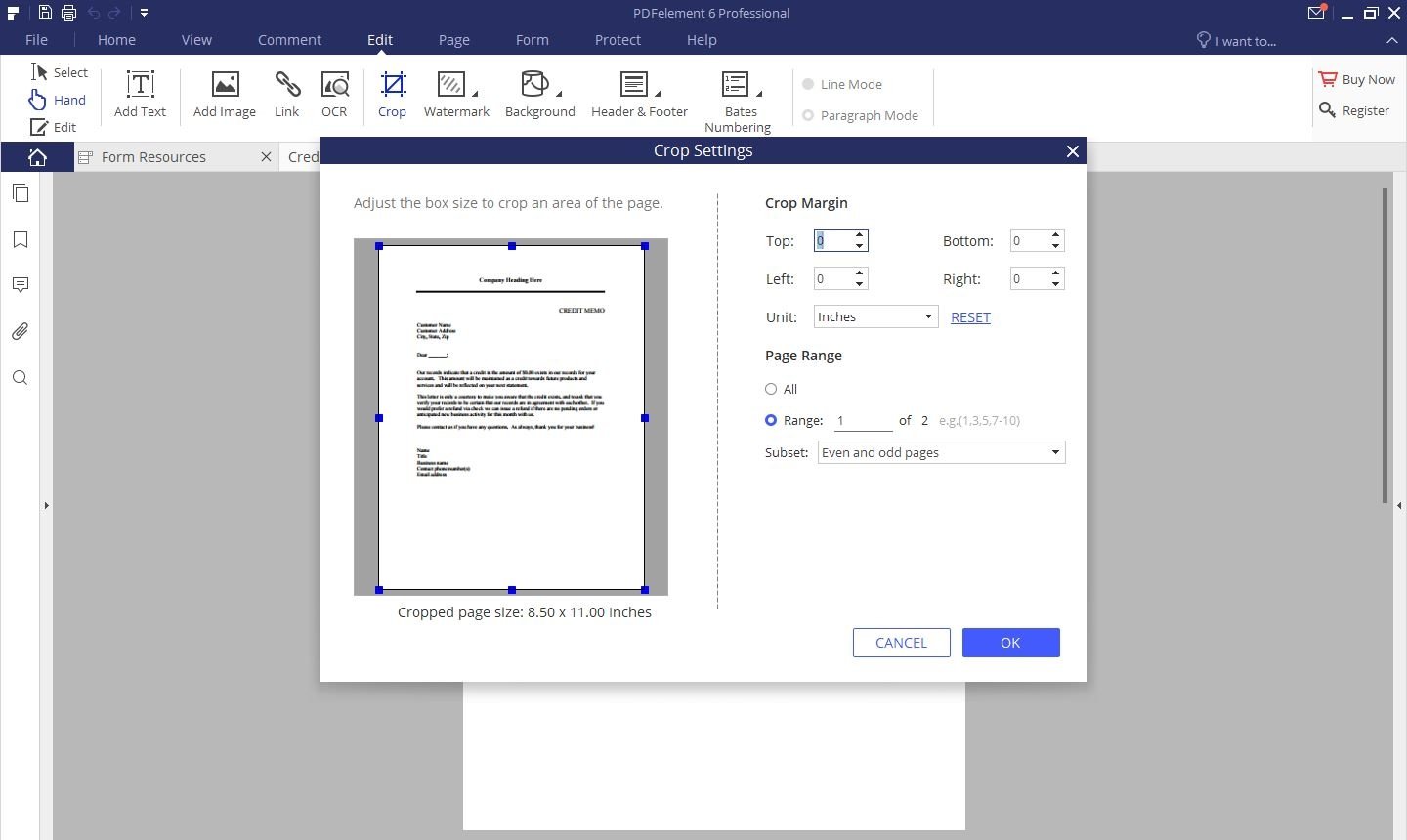
How I use it? After I make an EBOOK/EPUB purchases, I will immediately transfer them to my PDF Element apps. Since I am using iOS (iPhone), I find that this has come in handy to me. All you need is connect your laptop and phone to the same Wi-Fi connection, and use the URL given from the application to have access in transferring your documents from your laptop. Trust me, you do not need any cables attached.
Some of the features that I really have been using in this application is the, bookmarks, and highlighter and pencils for underlining and writing. I believe that this application has helped me so much into reading books regardless where am I.
You can get access PDF Element from this website https://pdf.wondershare.com





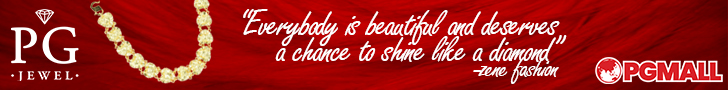


![[FASHION] Malaysian Fashion Designer's Collections at www.nakbeli.com.my](https://blogger.googleusercontent.com/img/b/R29vZ2xl/AVvXsEj96yp2ms6TkDx4ert4b7uCpFpq6QZsiM7tLHrq77m_V9FZfgIFJISzFPV7AboWLV2Sv9vCVuy3gpfPnkhyphenhyphenDWq5WhJmLeHPKETlEGuC07xv2nvv9hWaScwl04Zkx6NmTKrQoXIE25fC9hM1/s72-c/1+Nak-beli.jpg)
![[FOOD] Ayam Brands: From Freezer to Table in Less Than 5 Minutes !!](https://blogger.googleusercontent.com/img/b/R29vZ2xl/AVvXsEjdOUwlsyCTg8wsY9eR8YVqOI_wLvK8okU6OelZuppncAQrp1Q7dnRfL88Y0UDDiG1bjy9B6UCdAP3_aey61RVAbp0z3brAHZ0EOMjOl6PJN8lJW0NdUXOKHbtQUIexddg-Id43SF99jsKH/s72-w131-c-h135/image001.png)
![PENGALAMAN SARINGAN PRA-PERKAHWINAN [BOOKING ONLINE] PART 1](https://blogger.googleusercontent.com/img/b/R29vZ2xl/AVvXsEhOAA_VoqIJ0ajZjPNseDBkl4cbUaXGiOIuB4AGKbISM-AmE22KEf6kZ_2ufM7TXkzFh6YI9T7H2B4CSH8G7tbSNy-bt9jI6xQ5eHJHTpVP5KwHHabSeUdHiey1spOvkMWvh0ehq2Ppf_rN/s72-w622-c-h308/image.png)



No comments:
Post a Comment